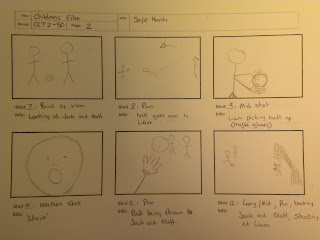Thursday, 16 December 2010
Safe hands poster
Wednesday, 15 December 2010
Childrens Film Opening - Final
Last lesson of editing. Progress.
We have been told that we have been cut 1 lesson short to edit and make the music. This gives us 1 hour and a half to finish the majority of the clips music, and tweak the editing to make it better in anyway. Currently we are trying to find a beat to bring into the new scene when the football playing starts. This is to show that a more exciting activity is taking place, and the main theme of the movie is about football.
Monday, 13 December 2010
1st lesson of editing progress.
During todays lesson we hope to create the sound track for our children's film 'Safe Hands'. So far we have created the very first scene, and the music develops and cresendos to warm in to the film. We have stopped the music with the entrance of any dialogue, so the words spoken can be heard. As Liam goes outside onto the football pitch the music starts again, to let the audience know the action has become more exciting and up beat. Once Liam realises his gloves are magical, an even heavier beat is added, to show that even more exciting action is coming.
Thursday, 9 December 2010
Progress so far
We have been given our 3 filming lessons and we feel we have progressed a lot. We managed to film all our clips, but one, in the first filming lesson, and upload them onto the Macs. This gave us an advantage of 2 more lessons to edit with, which we used well.
Unfortunately with the absence of Jack, we lacked team support, but eventually we managed to upload and string together the clips so it made sense. After we did this we added a fade in fade out to the beginning clips so the audience can 'warm in' to the viewing of this children's movie.
During the second lesson of editing without Jack we focused on the beginning credits. This proved difficult but we learnt many new skills including how to fade out credits and how to move the text about the screen. We incorporated these skills into the children's film beginning sequence.
In the sequence we also learnt how to modify the speed of the clip and also learnt how to reverse a clip. These skills are also used in our children's film.
During the next few lessons we will hope to make the sound track for the film on Garage Band and tweak any minor problems with the opening sequence.
Unfortunately with the absence of Jack, we lacked team support, but eventually we managed to upload and string together the clips so it made sense. After we did this we added a fade in fade out to the beginning clips so the audience can 'warm in' to the viewing of this children's movie.
During the second lesson of editing without Jack we focused on the beginning credits. This proved difficult but we learnt many new skills including how to fade out credits and how to move the text about the screen. We incorporated these skills into the children's film beginning sequence.
In the sequence we also learnt how to modify the speed of the clip and also learnt how to reverse a clip. These skills are also used in our children's film.
During the next few lessons we will hope to make the sound track for the film on Garage Band and tweak any minor problems with the opening sequence.
Thursday, 2 December 2010
Shot list for children's film.
Finding Nemo opening sequence.
This is the opening scene of Finding Nemo, the sound in this scene is used very effectively. Right from the beginning a calming melody is used, which relaxes the audience and reassures them that things are okay. After the first bit of dialogue there is an establishing shot of the 'neighbourhood' where you can hear the little fish laughing and playing around. The non diegetic calming music continues over the top of all the diegetic sounds of the sea, children playing and dialogue. The calming music stops quickly, when the predator fish appears in the distance. Diegetic sound of the bigger fish is used, with the sounds of growling and snarling. This makes the audience feel a little nervous for the two clown fish; Marlon and Coral, who they identify with.
At the end of the opening scene louder music is used, as lots of action is going on as the bigger fish attacks the parents of Nemo. It all comes to a quick halt, when Marlon, Nemo's dad hits a rock and falls unconscious. Silence is added to a black screen which indicates Marlon is hurt.
Toy Story- Opening Sequence
This is the opening clip to Toy Story. In this clip sound and music is used to create a fun and child friendly atmosphere. In this opening clip we can almost immediately see who the main character is going to be because the young boy, called Andy, is playing with all his toys but we hear a lot more of Woody as Andy plays with him a lot more than the others. There is also some other characters who have speaking parts as we see a lot of throughout the film. The fact that they are speaking shows that they are more important than the characters. The non-diagetic music is also a representation of the characters as it is upbeat and fun when Andy is playing with them but when the Toys start to panic the musics tempo picks up and it is less friendly.
The sound and music is also used to represent the genre of the film. The non-diagetic music is used to create a calm, fun and entertaining environment and this tells the audience that it is a children's film. The music is upbeat and fits in with the action throughout the clip. There is also a main song which we see throughout the three Toy Story films called 'you've got a friend in me'. This song represents the narrative and this means that the audience can relax while watching the film as they know that it is a child friendly film. However, when the tension builds up the music speeds up and the audience feel the tension as well.
How we plan on using our filming time.
We have been given a very tight filming time, just 3 lessons so we are thinking carefully about how we intend to use our time.
To keep things as simple as possible we thought it best to film it all in chronological order, how they appear on the time line. This would save us time during editing as there would be no shuffling of the clips.
However if the weather is good, we would film the outside scenes of our children's film, as we can film the inside scenes whenever we want, during 'wind, rain or shine'.
We hope to be as organised as possible during our 3 filming lessons, so we will bring the same costumes and props every lesson so.
To keep things as simple as possible we thought it best to film it all in chronological order, how they appear on the time line. This would save us time during editing as there would be no shuffling of the clips.
However if the weather is good, we would film the outside scenes of our children's film, as we can film the inside scenes whenever we want, during 'wind, rain or shine'.
We hope to be as organised as possible during our 3 filming lessons, so we will bring the same costumes and props every lesson so.
Wednesday, 1 December 2010
Our Timeline
This opening sequence is very well done and suits the genre of the film perfectly, with bright colours and uses of animated tools and little gadgets which slowly come together to make the letter G, for 'Gadget.' These tools seem life like as they assemble themselves independently, with no one making the tools move this way. There is one animation which stands out the most; the metal hand on the stick, which acts very much like a human hand, despite its differences. This is attractive to the young target audience as the tools used are simply toys, such as 'slinkeys' or train sets. The colours used are all metal and silver looking to give a modern effect, which is strongly linked with technology; a main feature of this movie.
Subscribe to:
Comments (Atom)